
SUMMARY OF FEATURES
 The easiest way to create pool company statements, invoices and schedule automatic recurring monthly service billing and so much more
The easiest way to create pool company statements, invoices and schedule automatic recurring monthly service billing and so much more
Statements – The cornerstone of getting paid!
Click here to view a sample Statement
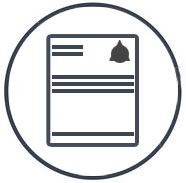
- Create All Statements – Done with 1 simple click.
- Print All Statements – Done with 1 simple click.
- Email All Statements – Done with 1 simple click. Plus email summary keeps you organized!
- Individual Statements – Easily print the current statement or a customer’s entire history.
- Customize Statements – Add logo, comments, etc.
- Detailed Statements – Provides line item display of all charges and credits in the billing cycle.
- Select Your Statement Dates
Reports – Understanding equals higher profits!

- Income Reports - Sort by category or Payment Method (select any date range).
- Charges Reports - Know what you billed, when. (select any date range).
- Recurring Item Report - Know what you bill monthly.
- Active Customer Reportv - List of current customers.
- Inactive Customer Report - List of past customers.
- Aging Reports – All customer balances on 1 report.
- Route Reports – Select the day and select the route.
- Route Details - Name, address, notes (e.g. Gate Code).
- Mapping Assistance - Create a file for quick internet mapping of your daily stops.
- Billing Method Report - Lists each customer and see if they receive email or print statements.
- Recover Deleted Items

Admin – Here’s where you control everything!
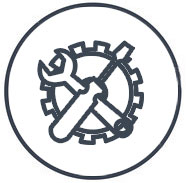
- Unlimited Employees – Quick and simple to add or remove employee’s access.
- Permissions – Unique log-ins. You decide which employees can edit customer data or just read it.
- Back-Up Datav – Fast and easy to do.
- Import – Easily bring in new data files.
- Export – All reports can be exported in .csv format.
- Company Profile – Stored for statements & features.
Accounting – Create All Necessary Accounting Reports!

- End of the Year Statement
- Reports – monthly, Quarterly or Annually.
- Tracks Income – By category and dates.
- Store Expenses – sort by category and dates.

Billing – Control how you get paid!

- Service Billing – Auto bills on 1st of each month.
- Other Recurring – Schedule charges/fees like stabilizer, every 2,3,4,6,12 months. Automatially bills these charges on first of correct month, no need to remember.
- Invoices – Allows detailed explanation of charges/work performed. Assigns invoice # for you. Plus allows you to email or print.
- Tracking – All billed items have time/date stamp.
- Recovery – Restore deleted items regardless of how long ago it was done.
- Line Item Billing – Bill single items fast.
- Categorize – Assign payment by category for detailed report.
- Estimates – Create estimates with detailed explanations of charges. Print or email them.
Customer Information – Stay organized!

- Separate Service and Billing Address Fields
- Phone Numbers – 5 fields for multiple numbers.
- Email Address – Used for sending statements.
- Service Notes – Shows up on route reports.
- Office Notes – For internal office use.
- Phone Notes – Create unlimited notes.
- Assigned Password – Allows customer to log in and see their billing history.
- Multiple Billing Methods – Print, email, or both.
- Pictures – Store pictures of pool and equipment.
- Equipment – Store pool equipment information.
Click Here to get Started with EZ Pool Biller Today!
